How to install AIO Store Locator on Shopify
To install AIO Store Locator software on your shopify store, you need to have:
- Account on AIO Store Locator. If you don't have it yet, you can start AIO Store Locator account for free here
- Store on shopify, you can create shopify account here
Step 1: Log-in to your Shopify admin dashboard
Navigate to your admin dashboard by visiting the Shopify login page and enter your login credentials you used when you setup your store.

Step 2: Add a Store Locator page
A- From your Shopify admin dashboard, go to Sales Channel > Pages
B- Click Add Page if you are creating a page for the first time or edit an existing page > Pages

Step 3: Enter details to add a page
C- Add any name as a Title for the new page. Note: Title will be displayed with your website page URL in the address bar
D- Click <> Show HTML button
E- Login to your AIO dashboard by visiting AIO Store Locator login page. Copy the HTML snippet from AIO Store Locator Dashboard > Installer and paste it in the Category Description section.
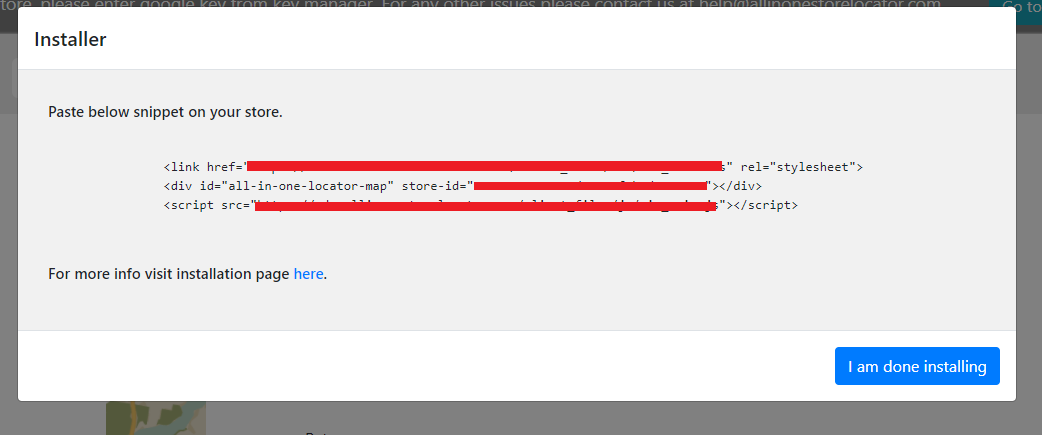
F- Click Save

Step 4: View Store Locator Preview
G- Click View Page to see the preview of your new store locator.

Congratulations!! Your AIO Store Locator installation on Shopify is successful. Please verify it.
Copyrights © 2025 allinonestorelocator.com All Rights Reserved